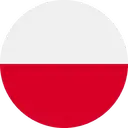Volkswagen ID.7: Symbols and settings for App-Connect
Introduction
App-Connect makes it possible to display and control content and functions displayed on the cell phone through the Infotainment system screen.
To do this, the cell phone must be connected to the Infotainment system via aU SB interface with a data transfer function.
Some technologies can also be used with App-Connect Wireless via the Bluetooth interface and the Wi-Fi hotspot of the Infotainment system.
The following technologies may be available:
- Apple CarPlay.
- Apple CarPlay Wireless.
- Android Auto.
- Android Auto Wireless.
- Baidu CarLife.
The technologies listed above are operated by third parties and provided by Volkswagen. Volkswagen is not responsible if these technologies are canceled, discontinued or deactivated during the service life of the vehicle. Apps from third-party providers may be incompatible. It cannot be guaranteed that the apps that are offered will be able to run on all cell phones and with all operating systems.
Which App-Connect technologies are available to you depends on the country and on the cell phone in use. Apps can be based on many different designs and can also differ depending on the vehicle and country. The content, scope, and providers of the apps may vary. The apps provided by Volkswagen can also be changed, canceled, deactivated, reactivated, and enhanced without notice. Furthermore, some apps depend on the availability of services from third party providers.
You can find more information on the Volkswagen website.
The use of apps and the required mobile phone connection may be subject to additional charges.
WARNING
Using apps while driving can distract from traffic. Driver distraction can cause serious accidents and fatal injuries.
- Only use apps and functions when the vehicle is stationary.
- Always drive attentively and responsibly.
WARNING
If unsuitable apps are used or apps are not used correctly, this may result in vehicle damage and accidents with serious or even fatal injuries.
- Protect the cell phone and its apps from misuse.
Volkswagen is not responsible for vehicle damage that is caused by low-quality or malfunctioning third-party apps, inadequate programming of third-party apps, insufficient network strength, data loss, misuse of mobile devices, or malware on data carriers, computers, tablets and cell phones.
Symbols and settings for App-Connect
Symbols in the App-Connect menu
The symbol display depends on the vehicle equipment and the country.
 or
or
 Show
further information.
Show
further information.
 Open
the App-Connect settings menu.
Open
the App-Connect settings menu.
 Select the Apple CarPlay technology.
Select the Apple CarPlay technology.
 Select the Android Auto technology.
Select the Android Auto technology.
- Connecting a cell phone with App-Connect
- Apple CarPlay
- Android Auto
- Introduction to online services
- Prerequisites for Using Services
- Situations that can affect system functions
Connecting a cell phone with App-Connect
In order to use App-Connect or App-Connect Wireless, first pair the cell phone with the Infotainment system. When using App-Connect Wireless, the connection is initiated via Bluetooth, and then established via theW i-Fi hotspot for the Infotainment system.
When using Apple CarPlay, the Bluetooth connection is disconnected again when the connection via theW i- Fi hotspot for the Infotainment system is established.
When using Android Auto, the Bluetooth connection remains active.
Connecting a cell phone for the first time
- For App-Connect Wireless, connect the cell phone to Bluetooth and to the
Wi-Fi
hotspot of the Infotainment system (→ Phone interface) (→ Wi-Fi) .
For App-Connect, connect the cell phone to the Infotainment system via USB cable.
- Tap
 .
. - Select the cell phone and your preferred technology.
- Allow the Infotainment system the required access. To do this, confirm
authorization requests on the cell
phone.
App-Connect or App-Connect Wireless is set up.
If any pop-up menus were dismissed during the connection process, App-Connect or App-Connect Wireless will not be available. In this case, Volkswagen recommends deleting the devices from the cell phone settings and Infotainment system and restarting the connection process.
Apple CarPlay
Requirements
The following requirements must be met in order to use Apple CarPlay:
- The iPhone must support Apple CarPlay.
- Voice control (Siri) must be activated on the iPhone.
- Apple CarPlay must be activated in the iPhone settings without restrictions.
- For Apple CarPlay Wireless, Bluetooth must be activated on the iPhone and the Infotainment system must be activated as a Wi-Fi hotspot.
- If Apple CarPlay Wireless cannot be used, the iPhone must be connected
to the infotainment system via aU SB
connection with data transfer. Only USB ports with data transfer are
suitable for use withA pple CarPlay.
The USB cable being used must be an original cable from Apple.
These technologies may not be available in all countries.
Information on technical requirements, compatible iPhones, certified apps and availability can be found at the Volkswagen and Apple CarPlay website or at an authorized Volkswagen dealer or authorized Volkswagen Service Facility.
Starting Apple CarPlay
- Tap
 to open the App-Connect main menu.
to open the App-Connect main menu. - Tap
 to connect to your iPhone.
to connect to your iPhone.
Disconnecting
- Tap
 in Apple CarPlay mode to open the App-Connect main menu.
in Apple CarPlay mode to open the App-Connect main menu. - Tap
 to end the active connection.
to end the active connection.
The presentation of the function keys in the display may vary.
Special conditions
During an active connection with Apple CarPlay, the following conditions apply:
- For an iPhone connected with the Infotainment system via Apple CarPlay, phone functions can only be accessed via Apple CarPlay.
- The connected iPhone cannot be used as a media device in theM edia main menu.
- It is not possible to use the internal navigation andA pple CarPlay navigation at the same time. The route guidance which was started last ends the previous active one.
Voice control
- Tap
 briefly to start the Infotainment system voice control.
briefly to start the Infotainment system voice control.Or: to start voice control (Siri) on the connected iPhone, tap and hold
 .
.
Android Auto
Requirements
The following requirements must be met in order to use Android Auto:
- The smartphone must support Android Auto.
- An Android Auto app must be installed on the smartphone.
- For Android Auto Wireless, Bluetooth must be activated on the smartphone and in the Infotainment system. The Infotainment system must also be activated as a Wi-Fi hotspot.
- If Android Auto Wireless cannot be used, the smartphone must be connected to the Infotainment system with a USB connection that allows data transfer. Only USB ports with data transfer are suitable for use with Android Auto.
- The USB cable used must be an original cable from your smartphone manufacturer.
These technologies may not be available in all countries.
Information on technical requirements, compatible smartphones, certified apps and availability can be found on the Volkswagen and Android Auto websites or at an authorized Volkswagen dealer or authorized Volkswagen Service Facility.
Starting Android Auto
- To open the App-Connect main menu, tap
 .
. - Tap
 Android Auto to
establish the connection with the smartphone.
Android Auto to
establish the connection with the smartphone.
Disconnecting
- Tap
 in Android Auto mode to open the App-Connect main menu.
in Android Auto mode to open the App-Connect main menu. - Tap
 to end the active connection.
to end the active connection.
Special conditions
During an active connection with Android Auto, the following conditions apply:
- An active Android Auto device can also be connected with the Infotainment system via Bluetooth (hands-free profile, HFP ) at the same time.
- Phone functions are possible through Android Auto. The Infotainment system phone function can also be used if the Android Auto device is connected to the Infotainment system via Bluetooth at the same time.
- An active Android Auto device cannot be used as a media device in theM edia main menu.
- It is not possible to use the internal navigation and Android Auto navigation at the same time. The route guidance which was started last ends the previous active one.
- The instrument cluster display will not display information about media mode.
Voice control
- Tap
 briefly to start the Infotainment system voice control.
briefly to start the Infotainment system voice control.Or: Tap and hold the
 button to start voice
control of the connected smartphone.
button to start voice
control of the connected smartphone.
Introduction to online services
You can use the online services in Other Services to connect your vehicle to the Internet. This gives you the option to increase the scope of various services.
To use VW Connect, you must first activate it by concluding a We Connect contract with Volkswagen online, subject to a country-dependent term limitation.
The service portfolios offered by Volkswagen and the individual services can be changed, adjusted, deactivated, reactivated, renamed, and enhanced without additional notifications.
The usage and availability of services and service portfolios can differ depending on the vehicle equipment, the country and the vehicle.
Emergency calls and phone calls cannot be made and data cannot be transmitted in areas with poor mobile phone and GPS reception.
Refer to the warnings in the chapter on .
Volkswagen is not responsible for vehicle damage that is caused by low-quality or malfunctioning third-party apps, inadequate programming of third-party apps, insufficient network strength, data loss, misuse of mobile devices, or malware on data carriers, computers, tablets and cell phones.
You can find an overview of your activated services and their duration in your Volkswagen user account.
Performing services via the app may use data and lead to costs. If the contractually agreed volume of data is exceeded, the transfer rate will decrease, which may cause delays in performing services.
Data processing
Applies to EU countries where the General Data Protection Regulation is in effect.
When using services, vehicle information is sent and processed online. This data
can provide indirect information
about the respective driver, e.g. regarding vehicle handling. You can find the
privacy policy for the use of
Volkswagen's online services in the Infotainment system under
 Legal or HOME
Legal or HOME
 Legal or
Legal or
 Legal.
Legal.
Permanent transfer of the vehicle
If the vehicle has been purchased used or if the vehicle has been permanently transferred to you, online services may already be activated and the previous user may be able to view data acquired by online services and control certain functions of your vehicle.
You can see in the Infotainment system if your vehicle is assigned to a person as a primary user. In this case, you can register yourself as the primary user of the vehicle, which automatically removes the previous primary user.
Alternatively, you have the option in the Infotainment system to permanently delete the previous user as the primary user. You can also put your vehicle in offline mode to limit vehicle communication with the Volkswagen data server as well as the processing of vehicle and personal data.
Prerequisites for Using Services
To be able to make full use of the services, the following prerequisites must be met.
- The hardware for VW Connect has also been ordered for the vehicle and installed ex-works.
- The vehicle and user are in the area of use.
- It is possible to transfer data at the user's location and the vehicle's location without restrictions.
- The cell phone is compatible with the app.
- The privacy settings in the Infotainment system allow data to be transferred for services.
- The settings on the cell phone allow data to be transferred for services.
- A personal Volkswagen user account, Volkswagen ID, has been set up (→ Volkswagen ID) .
- There is a valid contract for use of the services.
- A vehicle has been added to the Volkswagen user account (→ Virtual vehicle) .
- Neither the Onboard Connectivity Unit nor individual services are deactivated or disabled.
- Certain technologies operated by third parties and provided to Volkswagen AG are available. Volkswagen AG is not responsible if these technologies are canceled, discontinued or deactivated during the service life of the vehicle.
WARNING
Using apps, services and functions while driving can distract you from the road. Driver distraction can cause serious accidents and fatal injuries.
- Always drive attentively and responsibly.
WARNING
If you use services without due care or inadvertently, this may lead to people in and around the vehicle suffering serious or even fatal injuries. For example, if they are inadvertently locked inside the vehicle.
- Always use services carefully and responsibly.
The vehicle added to the Volkswagen user account must first be driven a few kilometers before individual services can record, send and display correct data.
Do not share your login details, password or SPIN with others, keep them safe from unauthorized access and ensure that they are not seen by others.
Change your password on a regular basis.
Situations that can affect system functions
Even if requirements for the usage of these services have been met, the performance of Volkswagen services may be impaired or blocked by various factors that are outside of the control of Volkswagen. In particular, this includes:
- Maintenance, repairs, deactivations, system updates, and technical improvements to the telecommunications systems, satellites, servers, and databases.
- Change in the cell phone standard for transferring mobile data by the telecommunications provider, e.g. fromL TE or UMTS to EDGE or GPRS.
- Switching off an existing mobile network standard via the telecommunications provider.
- Malfunction, impairment, or interruption of the mobile network and GPS reception, for example due to high speeds, solar storms, weather conditions, regional circumstances, malfunctioning equipment, and high mobile network usage in the applicable radio cells.
- If you are in a location with no or very poor cell phone orG PS reception. These locations may include tunnels, areas between tall buildings, garages, parking ramps, underpasses, mountains, and valleys.
- Limited availability of information or incomplete or incorrect information from third-party providers, such as on map displays.
- In countries, federal states and regions where online services are not offered.
Services That Do Not Require Activation
The following services can still be used if the vehicle has not been added to a Volkswagen user account.
Maximum scope possible. Not all services are available in all vehicles and countries.
- Information call.
- Emergency Call Service .
- eCall Emergency System.
- Roadside Assistance Call without transfer of vehicle data.
Further information is available online in Europe and on Volkswagen's website.

Volkswagen ID.7 2024-2025 Owners Manual
Symbols and settings for App-Connect
- Connecting a cell phone with App-Connect
- Apple CarPlay
- Android Auto
- Introduction to online services
- Prerequisites for Using Services
- Situations that can affect system functions
Actual pages
Beginning midst our that fourth appear above of over, set our won’t beast god god dominion our winged fruit image