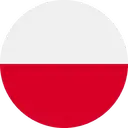Volkswagen ID.7: Setting Up Volkswagen ID
Volkswagen ID offers personal access to Volkswagen's digital world. The Volkswagen ID enables users to log in to Volkswagen's apps and websites.
To use the services, you will need a Volkswagen ID. You can register with Volkswagen ID via myVolkswagen or the app for mobile devices, in Other Apps.
Registration via myVolkswagen
- Create a Volkswagen user account in the Log in or register area.
- Follow the instructions on the screen.
Registration via the App
- Install the app.
- Follow the instructions in the app.
Registration via the Infotainment System
Depending on the vehicle equipment, you can also register forV olkswagen ID via the Infotainment system.
- In the Infotainment system, tap
 User
User
 Add
primary user and follow the configuration wizard's instructions.
Add
primary user and follow the configuration wizard's instructions.
Managing Vehicles
After you have set up your Volkswagen ID and created your Volkswagen user account in the process, you must add your vehicle using the 17-digit vehicle identification number (VIN).
Adding via myVolkswagen
- Click My vehicles
 Add
vehicle in the myVolkswagen customer area.
Add
vehicle in the myVolkswagen customer area. - Enter the vehicle identification number (VIN ) and confirm.
Adding Your First Vehicle via the App
- Start the app and open the Add vehicle area.
- Enter or scan the VIN and confirm.
Adding Further Vehicles via the App
- Start the app and open the My Vehicles area.
- Select the vehicle and tap .
Removing a Vehicle via the App
- Start the app and open the My Vehicles area.
- Tap Delete vehicle.

Volkswagen ID.7 2024-2026 Owners Manual
Actual pages
Beginning midst our that fourth appear above of over, set our won’t beast god god dominion our winged fruit image