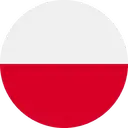Volkswagen ID.7: Viewing and enabling functions
Introduction
With Upgrades, your vehicle can be temporarily or permanently equipped after delivery with new optional functions.
Functions
Depending on the vehicle model, convenience and Infotainment system functions, as well as driver assistance systems, can be enabled for a limited time or permanently for a fee.
Enabling functions depends on the country and vehicle.
Certain Infotainment systems contain a list of activated functions.
Activated functions are not bound to the term of the Volkswagen user account.
When lending or selling your vehicle, inform the buyer or user about the functions which have been permanently enabled, or those which are enabled for a limited period.
WARNING
Enabling functions while driving can distract from traffic. Driver distraction can cause serious accidents and fatal injuries.
- Enable functions only when the vehicle is stationary.
- Always drive attentively and responsibly.
In some cases, if the necessary hardware for enabling the function is not present in the vehicle, it can be retrofitted by suitably qualified professionals. Volkswagen recommends contacting an authorized Volkswagen dealer or authorized Volkswagen Service Facility.
If the necessary software for enabling the function is not present in the vehicle, the software can be retrofitted . Retrofitting may have associated charges, depending on the type of software.
Status of the function
 Function enabled.
Function enabled.
 Function
malfunctioning or temporarily not available.
Function
malfunctioning or temporarily not available.
Viewing and enabling functions
Viewing functions
Before reactivating the vehicle's drive system, read the message in the Infotainment system regarding completion of the activation. If activation was not successful, observe the related note.
Requirements
- The vehicle has its own installed Infotainment system.
- Compatibility and performance of the hardware in the vehicle is ensured.
- There is a valid contract for use of the services between you and Volkswagen.
- Your vehicle is assigned to your user account.
- You have the "primary user" role for the vehicle (→ User management) .
- There is sufficient cell phone reception at your vehicle's current location.
- The vehicle electrical system is functioning.
- The charge status of your vehicle's battery is sufficient.
- The 12-volt vehicle battery is sufficiently charged.
- There is a factory-installed control module with an integrated eSIM card.
- Tap

 Upgrades.
Upgrades.
All functions offered for the vehicle can also be viewed in the In-Car Shop of the Infotainment System.
Viewing functions
The activated functions for the vehicle are displayed in theU pgrades menu.
Activate functions
Do not drive the vehicle during activation.
In the In-Car Shop of the Infotainment system, all possible functions available for the vehicle are displayed.
In the In-Car Shop or in the We Connect web shop, the primary user can enable the available functions for the vehicle.
- To open the In-Car Shop of the Infotainment system, tap HOME
 .
. - Tap the function in the In-Car Shop and follow the instructions in the Infotainment system.
During enabling and after enabling, observe the messages in the Infotainment system.
After successful activation, it is necessary for some functions to first park the vehicle for approx. 10 minutes.
- Deactivate the vehicle's drive system and switch on the electronic parking brake.
- Close the engine hood, trunk lid, all windows and all doors.
- Ensure that all vehicle occupants leave the vehicle and that no animals are left in the vehicle.
- Exit the vehicle, taking all vehicle keys with you.
- Lock the vehicle and remove the vehicle key from the sensor range of the vehicle.
If you have the "primary user" role for the vehicle (→ User management) , you can also view activated functions in the app.
Troubleshooting
Where can I find functions?
Through an online shop, you can find functions which you can access via your Volkswagen user account.
Depending on the vehicle equipment, functions can also be enabled directly via the Infotainment system in the In-Car Shop.
Are there functional limitations during activation?
While activation is in progress, the function is not available.
Where is successful activation displayed?
Successful enabling is displayed in the Infotainment system.
When is the enabled function available?
Depending on the function which has been enabled, it will be available either immediately or only after the next driving cycle, i.e. after drive-ready mode is deactivated and then reactivated.

Volkswagen ID.7 2024-2025 Owners Manual
Actual pages
Beginning midst our that fourth appear above of over, set our won’t beast god god dominion our winged fruit image