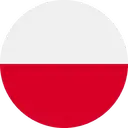Volkswagen ID.7: USB port
Introduction
Mobile devices can be connected to the Infotainment system via the wired and wireless connections in the vehicle.
The type and number of wired and wireless connections depends on the vehicle equipment and the country. The connections may differ within a model line or in a model with optional equipment.
In wired connections, only use the original connecting cable that belongs to the device or the connecting cable that was placed in the vehicle at the factory, if available.
If the plug on the connector cable cannot be inserted, check the position and the connections.
NOTICE
Using unsuitable or damaged connector cables or inserting the plug on the connector cables in the wrong position or too forcefully may cause malfunctions and damage to devices.
- Only use suitable and undamaged connector cables.
- Hold the plug on the connector cable in the correct position and insert it into the intended socket while pressing lightly. Pressing strongly can damage the device connection and the plug on the connector cable.
- The connector cable must not be pinched or bent sharply.
If a connected device is not recognized, disconnect all connected devices and then reconnect the device.
Check the function of the connector cable used, if necessary.
If malfunctions occur in a connected device, restart the device. This sometimes fixes the error.
USB port
Using the USB port, you can transfer data and charge devices or only charge devices.
USB-C port

Fig. 1 USB-C connection in the vehicle (general example).
The vehicle may contain the following USB -C ports:
 Symbol for a USB
port for data transmission and charging.
Symbol for a USB
port for data transmission and charging.
 Symbol for a USB
port for charging only.
Symbol for a USB
port for charging only.
You can find information about charging options and charging power here (→ Charging Options for Mobile Devices) .
Possible USB port installation locations
The number and installation locations of USB ports depend on the vehicle and vehicle equipment and are not available in all countries.
- In the center console.
- At the base of the interior rearview mirror.
- In the storage compartment in the center console.
- In the compartment underneath the center armrest.
USB ports at the rear seats only come with a charging function.
Available Data Transfer Functions
The following USB data transfer functions are available depending on the vehicle equipment.
- App-Connect .
- Media playback .
- Update, e.g. of the navigation data (→ Navigation) .
Instructions and restrictions
- Only use suitable USB connection cables. The USB connection cable must match the USB port installed in the vehicle.
- Dirty, overheated or damaged data carriers are not to be used. Read and heed the information provided by the manufacturer.
- Difference in quality between data carriers from different manufacturers can cause problems with media playback.
- Using USB extension cables, USB adapters or USB hubs may result in malfunctions or failure of the USB functions.

Volkswagen ID.7 2024-2026 Owners Manual
Actual pages
Beginning midst our that fourth appear above of over, set our won’t beast god god dominion our winged fruit image