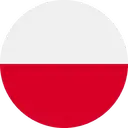Volkswagen ID.7: Parking
- Press and hold the brake pedal.
- Set the electronic parking brake.
The vehicle's drive system is deactivated. The red
 indicator light in the instrument cluster comes on →
indicator light in the instrument cluster comes on →
 .
. - On uphill and downhill slopes, turn the steering wheel so that the vehicle will roll into a curb if it begins moving.
- Release the brake.
- Exit the vehicle →
 . Pay
attention to other road users.
. Pay
attention to other road users. - Take all vehicle keys with you and lock the vehicle.
WARNING
Parking the vehicle incorrectly can result in the vehicle rolling, even on slight downhill slopes. Accidents and serious or fatal injuries could result.
- Before leaving the vehicle, make sure that the electronic parking brake is activated and the red indicator light in the instrument cluster is lit.
- When parking the vehicle, always follow the steps in the specified order.
WARNING
If you leave children, people requiring assistance or animals unattended in the vehicle, they may accidentally set the vehicle in motion or be subjected to very high or low temperatures. There is a risk of accidents and serious or fatal injuries.
- Never leave children, people requiring assistance or animals unattended in the vehicle.
Parking spaces and surroundings
To avoid damage and dangerous situations, always park the vehicle in a
suitable parking area→
 .
.
NOTICE
Any unevenness in the ground, as well as sand or mud, may prevent the vehicle from being parked safely. This can result in damage to the vehicle.
- Always park the vehicle on firm and level ground.
NOTICE
Vehicle components that are low to the ground such as the bumpers, spoilers, and parts of the suspension may collide with objects protruding up from the ground when they are driven over. The vehicle can be damaged.
- Drive carefully over driveways, ramps, curbs and fixed barriers, as well as when driving through dips.
Rear seat information
The function depends on the vehicle equipment.
If the ignition is switched off, a message appears in the Infotainment system to
remind you not to leave behind
passengers in the rear seats →
 .
.
If a rear door was used prior to driving, a message will also be displayed in the instrument cluster and a warning tone will sound if necessary. The warning tone can be set in the vehicle settings of the Infotainment system.
 Rear seat information muted.
Rear seat information muted.
Electronic parking brake
The electronic parking brake secures the parked vehicle to prevent it rolling away. It can be used to brake the vehicle in an emergency.

Fig. 1 On the selector lever: button
 for the electronic parking brake.
for the electronic parking brake.
Switching on
- When the vehicle is stationary, press the button for the electronic
parking brake
 → fig. 1 .
→ fig. 1 .Or: Switch off the ignition.
 If the
electronic parking brake is switched on, the red indicator light comes on in the
instrument cluster.
If the
electronic parking brake is switched on, the red indicator light comes on in the
instrument cluster.
The red
 indicator in the instrument cluster display will also come on.
indicator in the instrument cluster display will also come on.
Switching off
- Press the brake pedal and engage selector lever positionD , B, R or
neutral N.
The red warning light
 as well as the indicator
as well as the indicator
 will turn off.
will turn off.
Switching on if you leave the vehicle incorrectly
Whenever you leave the vehicle with the ignition switched on or with a gear
engaged or in neutralN and the red
warning light
 comes on, the electronic parking brake has been switched on →
comes on, the electronic parking brake has been switched on →
 .
.
WARNING
Parking the vehicle incorrectly can result in the vehicle rolling, even on slight downhill slopes. Accidents and serious or fatal injuries could result.
- When parking the vehicle, always follow the steps of the parking procedure in the specified order (→ Parking) .
- Before leaving the vehicle, make sure that the electronic parking brake is activated and the red indicator light in the instrument cluster is lit.
Anti-roll function
The vehicle's anti-roll function can be temporarily deactivated in the
Infotainment system. The electronic parking
brake is switched off and the vehicle is in roll mode, e.g. in a car wash or for
towing →
 .
.
Requirements
- Vehicle is stationary.
- The ignition is switched on.
Deactivate the anti-roll function:
- Press the brake pedal.
- Shift the transmission to neutral N.
- Confirm the Anti-roll function deactivated. message in the Infotainment system.
The anti-roll function can also be deactivated in the vehicle settings in the Infotainment system.
Reactivate the anti-roll function:
- Press the brake pedal.
- Engage a gear.
The anti-roll function is activated and the vehicle is ready to drive.
Or: Switch off the ignition.
The anti-roll function is activated. The electronic parking brake is switched on.
NOTICE
If the electronic parking brake switches on automatically in a car wash or during towing, this could cause damage to the vehicle.
- Always deactivate the anti-roll function in the Infotainment system.
- Leave the remote control vehicle key in the vehicle. Otherwise, the ignition will switch off automatically and the anti-roll function will be activated again.
Emergency braking function
Only use the emergency braking function in an emergency, if the vehicle
cannot be stopped using the brake peda→
 .
.
- Press and hold the
 button.
button.The vehicle will brake abruptly. A warning chime will also sound at the same time.
WARNING
The electronic parking brake is not designed for braking the vehicle, as doing so increases the braking distance. This could result in accidents and serious or fatal injuries.
- Always use the brake pedal to brake the vehicle and never the electronic parking brake unless it is an emergency.
Noises can be heard when you switch the electronic parking brake on of off. This may also occur during an automatic check.
Troubleshooting
 Holding
force of the electronic parking brake too low
Holding
force of the electronic parking brake too low
The red
 indicator light in the
instrument cluster display blinks. A message is also displayed.
indicator light in the
instrument cluster display blinks. A message is also displayed.
The gradient of the parking space is too high.
- Park the vehicle in a different parking space with a lower gradient.
The vehicle is not held securely in place until the indicator light stays on.
 and
and
 Electronic parking brake
malfunction
Electronic parking brake
malfunction
The red
 indicator light in the instrument cluster blinks. The yellow indicator
light or the red brake warning light
indicator light in the instrument cluster blinks. The yellow indicator
light or the red brake warning light
 will also be displayed.
will also be displayed.
There is a system malfunction.
The electronic parking brake is not fully closed.
- Switch the ignition off and back on again.
- Select a gear.
- Press the electronic parking brake button
 again.
again.
If the red warning light
 comes on
without an additional warning light in the instrument cluster, the vehicle is
safely
parked.
comes on
without an additional warning light in the instrument cluster, the vehicle is
safely
parked.
The
 control light remains lit
control light remains lit
- Contact a suitably qualified professional. Volkswagen recommends contacting an authorized Volkswagen dealer or authorized Volkswagen Service Facility.
Or:
The
 warning light remains lit
warning light remains lit
-
 Do not continue driving!
Do not continue driving! - Park the vehicle on level ground, where possible, and secure it to prevent it from rolling away.
- Contact an authorized Volkswagen dealer or authorized Volkswagen Service Facility for assistance.
 electronic parking brake
button malfunction
electronic parking brake
button malfunction
When the button for the electronic parking brake is pressed, the red warning
light
 blinks. The warning light
blinks. The warning light
 is
displayed continuously.
is
displayed continuously.
- To switch on the electronic parking brake in spite of this, switch off the ignition.
- Check whether the
 control light stays on.
control light stays on. - Contact a suitably qualified professional. Volkswagen recommends contacting an authorized Volkswagen dealer or authorized Volkswagen Service Facility.
 Electronic
parking brake malfunction
Electronic
parking brake malfunction
The yellow indicator light
 in the instrument cluster display is continuously lit. A message is
displayed.
in the instrument cluster display is continuously lit. A message is
displayed.
There is a system malfunction.
- Contact a suitably qualified professional. Volkswagen recommends contacting an authorized Volkswagen dealer or authorized Volkswagen Service Facility.
The electronic parking brake is working, but does not switch off
- Charging connector is inserted.
- The 12 V vehicle battery is drained (→ Jump-starting) .
Exit warning system
The exit warning system gives a warning when opening doors if other road users are approaching from behind.
System function

Fig. 1 In the outside mirror housing: display of the exit warning system
(general example).
Radar sensors behind the rear bumper cover monitor the area behind the
vehicle. If, for example, pedestrians or
cyclists are approaching, the yellow indicator lights in the outside mirror
housing blink and then light up continuously
→ fig. 1 . A warning signal will also sound at the same time→
 .
.
WARNING
The exit warning system is not a replacement for the driver's attention and works only within the system limitations.
The indicator may not light up or may not light up in time in response to stationary, slow-moving or rapidly approaching objects. If you do not take care, there is a risk of accidents and serious injuries.
- Always stay attentive and do not rely solely on the system. The driver is always responsible for control of the vehicle.
- Pay attention to the indicator lights in the outside mirror housing and the audible warning signal before getting out.
Requirements
- Vehicle is stationary.
- Function was switched on in the Infotainment system.
The exit warning system is available for about 3 minutes after the door is unlocked and opened for the first time or the ignition has been switched off after driving. After this period, the ignition must be switched on again to activate the function.
Switching on and off
- Tap the
 function key in the Infotainment system.
function key in the Infotainment system.The menu for parking systems is opened.
- Tap the
 Settings function key.
Settings function key. - Switch on the exit warning system.
Depending on the vehicle equipment, the exit warning system can be activated or deactivated in the vehicle settings.
This setting can be saved in the driver personalization user profiles and can be changed automatically when the user account is switched.
Calibration
The radar sensors calibrate once, on the first kilometer of a journey after the vehicle is delivered, and then again if the sensor technology has been repaired. The range of the sensors may be limited during the calibration phase.
Driving with a trailer
The exit warning system is deactivated if a trailer is connected to the electrical system.
If the trailer is no longer connected electrically, the exit warning system is reactivated.
If the trailer hitch was not installed at the factory, the exit warning system must be manually deactivated in trailer mode.
Auto Hold
Auto Hold secures the vehicle from rolling away when it is stationary, without having to hold the vehicle with the brake pedal.
Depending on the vehicle equipment, your vehicle may feature the Auto Hold function.
Requirements
- The driver door must be closed.
- The vehicle is drive-ready.
With the transmission in neutral position, Auto Hold does not switch on or
off. The vehicle cannot be held safel→
 .
.
Switching on
- Open the vehicle settings in the Infotainment system (→ Vehicle settings menu) .
- Open the Brakes menu.
- Switch on Auto Hold.
Auto Hold is ready to use, but the vehicle may not be kept stationary→
 .
.
 The
gray indicator light in the instrument cluster comes on.
The
gray indicator light in the instrument cluster comes on.
Auto Hold remains switched on after the vehicle's drive system has been reactivated.
Keeping the vehicle stationary using Auto Hold
- When Auto Hold is switched on, bring the vehicle to a stop using the brakes.
- Release the brake →
 .
.
The vehicle is kept stationary.
 The green
indicator light in the instrument cluster comes on.
The green
indicator light in the instrument cluster comes on.
The hold on the vehicle will end when the vehicle starts to drive or the requirements for Auto Hold are not met.
Switching off
If the vehicle's drive system is activated, Auto Hold can only be switched
off when the brake pedal is depressed→
 .
.
- Open the vehicle settings in the Infotainment system (→ Vehicle settings menu) .
- Switch off Auto Hold.
WARNING
Auto Hold is not a replacement for the driver's attention and works only within the system limitations. The vehicle cannot be secured in every single situation, for example on inclines or slippery ground. If you do not take care, there is a risk of accidents and serious injuries.
- Always stay attentive and do not rely solely on the system. The driver is always responsible for control of the vehicle.
- Make sure the green indicator light for Auto Hold in the instrument cluster display lights up if the vehicle is to be kept stationary.
- Never exit the vehicle when the vehicle's drive system is active, even if Auto Hold is switched on.
NOTICE
In car washes where the vehicle is pulled, the wheels may lock if Auto Hold is switched on. This can lead to vehicle damage.
- Switch off Auto Hold before going through a car wash.
Safety instructions
WARNING
Parking systems are not a replacement for the driver's attention and can only operate within the limitations of the system. The parking systems cannot detect all driving situations and may not react, or may react with a delay, or may react in a way that is not desired. If you are careless, there is a risk of accidents, serious injuries and death.
- Always stay attentive and do not rely solely on the system. The driver is always responsible for control of the vehicle.
- Always keep an eye on the direction of travel and the vehicle surroundings when parking.
- Pay particular attention to small children, animals and objects when parking.
- Do not allow the parking system's display to distract you from the traffic around you.
- Bear in mind that the parking system may not react if the vehicle approaches too quickly and will not issue a warning.
- Always adapt your speed and driving style to the visibility, weather, road and traffic conditions.
NOTICE
When you maneuver in a parking space without a curb, the vehicle may be damaged by obstacles.
- Keep a safe distance of approx. 50 cm (around 20 in) from walls and buildings.
Sensor and camera boundaries
Various sensors and cameras that detect the vehicle surroundings
ultrasonically, by radar waves, and visually are
located on and in the vehicle. The various parking systems use different
combinations of sensors. All sensors have
technical and physical limits →
 :
:
- In some situations, some objects may not be detected, e.g. trailer draw
bars, narrow poles, fences, posts, and
trees, extremely low or high obstacles, or trunk lids that are opening or
already open →
 .
. - The parking system coverage areas have "blind" spots in their range where they cannot detect people and objects.
- Dirt, ice, or water on the sensors and cameras may be detected as obstacles or prevent the detection of objects in some cases. In addition to dirt and snow, soap residue or other coatings can also impair the sensor range (→ Vehicle care exterior) .
- External noises and certain surfaces on objects and clothing can affect the sensor signals. In some situations, people and objects may not be detected or may be detected incorrectly.
- Certain objects, such as small posts or grating, cannot be shown or cannot be adequately shown due to the resolution of the screen and if there is insufficient lighting.
- The cameras only show two-dimensional images on the screen. Due to the lack of depth of field, it may be difficult or impossible to identify protruding objects or recesses in the road.
Volkswagen recommends practicing with the parking systems in a location or parking space with no traffic in order to become acquainted with the functions.
Requirements
The use of parking systems, e.g. with camera assistance, may not be allowed in some countries and regions according to legal provisions.
General information
So that the sensors and cameras can detect the area surrounding the vehicle as well as possible and display this image on the Infotainment system screen, the following requirements must be met.
- The doors and trunk lid are closed.
- The outside mirrors must not be folded in.
- Sensors or cameras are not covered by attachments, e.g. bicycle rack systems, or license plate holders with decorative frames. The decorative license plate holder must not protrude at the sides or bottom.
- The vehicle must be on level ground.
- The vehicle must not be loaded primarily in the rear or on one side.
- Drive-ready mode must be established.
- Braking assistance systems such as ESC or ASR are switched on.
If you use any other functions in the Infotainment system while you are parking, the parking function and its warning chimes will be deactivated. This does not apply when the reverse gear is engaged. The parking function cannot be deactivated in this case.
Finding a suitable parking space
- The length and width of the parking space must be larger than the vehicle measurements and provide enough space to maneuver.
- The distance when driving past the parking space is approx. 1 m( approx. 3 feet).
- Vehicles with Park Assist Plus: The speed when passing the parking space is, forp arking spaces parallel to the road, maximum approx. 40 km/h (approx. 25 mph), and for parking spaces across the road maximum approx. 20 km/h (approx. 12 mph).
- Vehicles with Park Assist (Park Assist Plus) with memory function: the speed for calibrating the parking process must be a maximum of approx. 40 km/h (approx. 25 mph).
Park Assist Plus is not available in fast-moving traffic above approx. 50 km/h( approx. 32 mph) for safety reasons.
Automatic braking intervention
The automatic braking function of the parking system helps to avoid collisions once an obstacle is detected.
Parking systems with braking support
Depending on the vehicle equipment, the automatic braking intervention takes
effect in the front or rear area of the
vehicle →
 .
.
WARNING
Automatic braking support is not a replacement for the driver's attention and works only within the system limitations. In some driving situations, the automatic braking support may be limited or may intervene in a way that is not desired or may not engage at all. If you are careless, there is a risk of accidents, serious injuries and death.
- Always stay attentive and do not rely solely on the system. The driver is always responsible for control of the vehicle.
- In a hazardous situation, apply the brakes using the brake pedal before encountering an obstacle.
- React quickly to parking system warnings, e.g. Park Distance Control.
When is automatic braking available?
- A parking system has been activated by the driver.
- Park Distance Control: Maneuver braking is activated in the Infotainment system.
- When maneuvering, the vehicle is not driving faster than approx. 10 km/h( approx. 6 mph).
What happens during an automatic braking intervention?
The vehicle brakes to a stop and is kept stationary for around two seconds.
 Automatic braking by the maneuver
braking function. Stop the vehicle with the brake pedal!
Automatic braking by the maneuver
braking function. Stop the vehicle with the brake pedal!
 Automatic
braking intervention by Rear Traffic Alert. Stop the vehicle with the brake
pedal!
Automatic
braking intervention by Rear Traffic Alert. Stop the vehicle with the brake
pedal!
Depending on the vehicle equipment, a message may be shown in the Infotainment system or on the instrument cluster display.
If Park Assist Plus or Park Assist Plus with memory function initiates automatic braking, the vehicle brakes to a stop and is held in place by the electronic parking brake. The parking process is canceled and must be restarted.
Maneuver braking for Park Distance Control
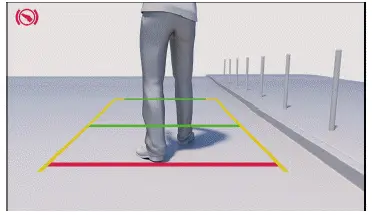
Fig. 1 Infotainment system: Obstacle detection by the Rear View Camera
system.
The maneuver braking is automatically switched on each time the ignition is switched on.
Depending on the vehicle equipment, the Rear View Camera system may be able to detect pedestrians in particular in the rear area and trigger braking support → fig. 1 . The function is available with Park Distance Control activated or when reverse gear is engaged.
Maneuver braking can be temporarily deactivated in the Park Distance Control settings in the Infotainment system.
 Maneuver
braking deactivated.
Maneuver
braking deactivated.
Automatic braking in the front area does not take place if Park Distance Control activated automatically when driving forwards (→ Park Distance Control (PDC)) .
After a braking intervention, maneuver braking may be inactive for a short distance or may only be ready for operation after a gear change. Drive carefully for the first few meters, e.g. in case of further obstacles in the vicinity.
Additional information
Switch the parking system off temporarily if automatic braking support happens too frequently or when undesired and maneuver the vehicle carefully, for example when driving off-road or parking in your garage.
Following a Rear Traffic Alert emergency braking intervention, it will take approx. 10 seconds before automatic braking support can occur again.
Driving with a trailer
If a trailer is connected electrically, the automatic braking support in the rear area is deactivated.
If the trailer hitch was not installed at the factory, the parking system must be manually deactivated when towing a trailer.
Troubleshooting
The parking system is functioning differently than expected
- The requirements for the parking system are not met (→ Parking systems) .
- The sensors or camera may be dirty or covered with ice (→ Vehicle care
exterior) →
 .
. - The camera image is unclear (→ Vehicle care exterior) →
 .
. - Sources of noise interfere with the ultrasonic signal, e.g. driving over
cobblestones→
 .
. - The vehicle may be damaged in the radar sensor area, for example, due to
parking barriers or an accident→
 .
. - There may have been changes to the paint or vehicle structure in the
area where the sensors or camera are located,
for example on the front of the vehicle or the suspension →
 .
. - The areas detected by the sensors or camera may be blocked by accessories such as bicycle racks.
Fault displays
- Note any messages on the instrument cluster display and in the Infotainment system.
NOTICE
If the parking system is used despite a malfunction of the sensors or cameras or a limitation of the detection ranges, damage to the vehicle may occur.
- Contact an authorized Volkswagen dealer or authorized Volkswagen Service Facility in the event of a parking system malfunction. Volkswagen recommends contacting an authorized Volkswagen dealer or authorized Volkswagen Service Facility.
No sensor range or Park Distance Control malfunction
If a sensor malfunctions, the sensor area is deactivated. The symbol shows the affected sensor area in the Infotainment system.
If Park Distance Control is malfunctioning, a continuous tone will sound for several seconds when you switch it on. A message is displayed if necessary.
If necessary, Park Distance Control will be switched off completely and the
 symbol will be displayed.
symbol will be displayed.
- Check if one of the causes listed above is responsible.
- Once the source of the issue has been resolved, switch the system on again.
- If the problem persists, contact an authorized Volkswagen dealer or
authorized Volkswagen Service Facility.
Volkswagen recommends contacting an authorized Volkswagen dealer or authorized Volkswagen Service Facility.
 Maneuver
braking limited or unavailable
Maneuver
braking limited or unavailable
A message is displayed.
Automatic braking occurs unexpectedly or does not occur as usual. If the function is switched off, automatic braking does not occur.
- Check the sensors and Rear View Camera system on the vehicle for damage or dirt and clean them if necessary (→ Vehicle care exterior) .
- Switch the ignition off and back on again.
- If the problem persists, contact an authorized Volkswagen dealer or
authorized Volkswagen Service Facility.
Volkswagen recommends contacting an authorized Volkswagen dealer or authorized Volkswagen Service Facility.
Malfunction of Camera Image of the Rear View Camera System
The camera image is unclear, "flickering" or has been disabled.
A technical malfunction may have occurred.
In the event of a malfunction in image recognition, the automatic braking intervention of the maneuver braking in the rear area may be limited or not possible.
- In the event of an unclear camera image, clean the Rear View Camera system (→ Vehicle care exterior) .
- If the problem persists, contact an authorized Volkswagen dealer or
authorized Volkswagen Service Facility.
Volkswagen recommends contacting an authorized Volkswagen dealer or authorized Volkswagen Service Facility.
 Park
Assist Plus has been deactivated or canceled
Park
Assist Plus has been deactivated or canceled
There is a system malfunction or an automatic braking action has been performed.
- If automatic braking has taken place, restart the canceled parking process.
- If the problem persists, contact an authorized Volkswagen dealer or
authorized Volkswagen Service Facility.
Volkswagen recommends contacting an authorized Volkswagen dealer or authorized Volkswagen Service Facility.
After a wheel change, Park Assist (Park Assist Plus) parks inaccurately
If, after a wheel change, Park Assist Plus parks inaccurately, e.g. with an increased or reduced distance from the curb, the system may have to acquire the wheel sizes again.
- Drive the vehicle over a longer distance, including around bends.
Park Assist Plus automatically learns the new wheel sizes after an ignition cycle.
Park Assist Plus with memory function does not detect the saved parking space or travel path.
The vehicle may not be able to recognize the area surrounding the saved parking space.
- Stop the vehicle in the immediate vicinity of the saved vehicle path.
Or: do not use the parking system in very poor weather and lighting conditions.
Or: if necessary, clean the windshield in the area of the front camera.
Or: check whether an Internet connection is available. The parking system always uses geocoordinates to determine the vehicle position.
Camera for Park Assist (Park Assist Plus) with Memory Function Deactivated
The assist systems camera was automatically deactivated due to a high ambient temperature or long exposure to direct sunlight. Park Assist Plus with memory function will be available once the camera is available again.
- If necessary, deactivate the vehicle's drive system and activate it again.
 Exit
warning system or
Exit
warning system or
 Rear Traffic
Alert malfunction
Rear Traffic
Alert malfunction
The exit warning system or Rear Traffic Alert has been deactivated. An error message is displayed.
- Check the sensors on the vehicle for damage or dirt.
- If the problem persists, contact an authorized Volkswagen dealer or
authorized Volkswagen Service Facility.
Volkswagen recommends contacting an authorized Volkswagen dealer or authorized Volkswagen Service Facility.

Volkswagen ID.7 2024-2026 Owners Manual
Parking
Actual pages
Beginning midst our that fourth appear above of over, set our won’t beast god god dominion our winged fruit image