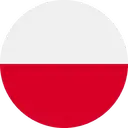Volkswagen ID.7: Introduction to the Voice Assistant
Features of the Voice Assistant
With the voice assistant, you can carry out certain functions and access information by voice command.
Does my vehicle have the voice assistant?
If your vehicle has the voice assistant, you will find the relevant app in
your Infotainment system:I DA
 .
.
Test the voice assistant before driving to get to know the function.
Depending on which language has been set in the Infotainment system, the voice assistant will be available both online and offline in the vehicle.
Depending on which language has been set in the Infotainment system, voice commands can be freely worded in common speech. For example, depending on the system language, the statement "I am cold" leads to an increase in the vehicle's temperature. Depending on the system language, voice commands that are analyzed online enable optimized searches for points of interest or queries in various categories, e.g. the weather.
In some languages, voice commands must be formulated according to a certain pattern in order to be successfully recognized, e.g. "navigate to [city, street name, house number]".
You can find suggestions for voice commands in the Infotainment system under
 Tips. The suggestions may
vary according to the language that is set or through the use of the online
mode.
Tips. The suggestions may
vary according to the language that is set or through the use of the online
mode.
The number of languages available in your country depends on the country.
The welcome page of the
IDA
app shows whether the voice assistant is online. To do this, tap
 .
.
Starting and Ending the Voice Assistant
Voice commands
The voice assistant will only recognize voice commands in the language that is set in the Infotainment system.
Starting the Voice Assistant
You can start the voice assistant using different methods:
- Start with a voice command: say the activation word (→ Voice assistant) .
- Start via multi-function steering wheel: Press the Talk button
 .
.
Ending the Voice Assistant
You can end the voice assistant using different methods:
- Ending with a voice command: to open suggestions for a voice command for
stopping the voice assistant, tap
 Tips
Tips
 Basic functions.
Basic functions. - End via the multi-function steering wheel: press the Talk button
 .
.
If you use functions within the Infotainment system, activate the parking system, receive telephone calls or if tasks involving speech occur, the voice control will end automatically.
Open suggestions for speech commands
- Tap
 Tips
Tips
 Basic functions.
Basic functions.
Activation word
In the ring memory of the Infotainment system, the words spoken in the vehicle are checked for the activation word.
If the Infotainment system recognizes the activation word, the voice assistant will begin. A ring memory is automatically overwritten approximately every 15 seconds. There is no transmission of data or words spoken in the vehicle. The ring memory is inactive when the activation word is switched off.
Switching activation word on and off
If the activation word is switched off, the voice assistant cannot be activated via the activation word.
- Tap
 Activation.
Activation.
Speaking and recognizing the activation word
The voice assistant recognizes "Hello ID." and "Hello IDA" as activation words.
You can create your own activation word, e.g. "Hello Volkswagen" in theI DA
app under
 Activation. Refer to the
information under
Activation. Refer to the
information under
 .
.
In the following, "Hello ID." is used as the activation word, as an example.
Precondition:
- The Activation word is switched on in the IDA app → Switching activation word on and off.
 Ahoj ID.
Ahoj ID.
 Hallo ID.
Hallo ID.
 Hej ID.
Hej ID.
 Hola ID.
Hola ID.
 Bonjour ID.
Bonjour ID.
 Hei ID.
Hei ID.
 Hello ID.
Hello ID.
 Γεια σου ID.
Γεια σου ID.
 Ciao ID.
Ciao ID.
 Hallo ID.
Hallo ID.
 Hallo ID.
Hallo ID.
 Olá ID.
Olá ID.
 Cześć ID.
Cześć ID.
 Hej ID.
Hej ID.
 Merhaba ID.
Merhaba ID.
 Hello ID.
Hello ID.
Troubleshooting
Voice Assistant Not Responding
- The voice assistant is not available in your language.
- Set the correct system language in the Infotainment system.
- Say the correct activation word for the system language set in the Infotainment system.
- Check the activation word in the settings. If necessary, activate and adjust it.
- Restart the Infotainment system (→ First steps in the Infotainment system) .
Voice Assistant Gives Unsuitable Answers
- The voice assistant interpreted the question incorrectly.
- Clearly give your voice command again.
- Rephrase the voice command.
Voice Assistant Does Not Carry Out Function
- The function cannot be carried out using the voice assistant.
- The function is not available in all languages. You can find suggestions for voice commands in the set language in
- the Infotainment system.
- Settings configured within the relevant function prevent it from being switched on or carried out.
- Rephrase the voice command.

Volkswagen ID.7 2024-2025 Owners Manual
Introduction to the Voice Assistant
Actual pages
Beginning midst our that fourth appear above of over, set our won’t beast god god dominion our winged fruit image